Map Preview
The Sublime Text 3 Map Preview Plugin is now available in the package control repository! Preview map layer files in your web browser powered by LeafletJS. Currently features limited support for GeoJSON and TopoJSON map file formats.
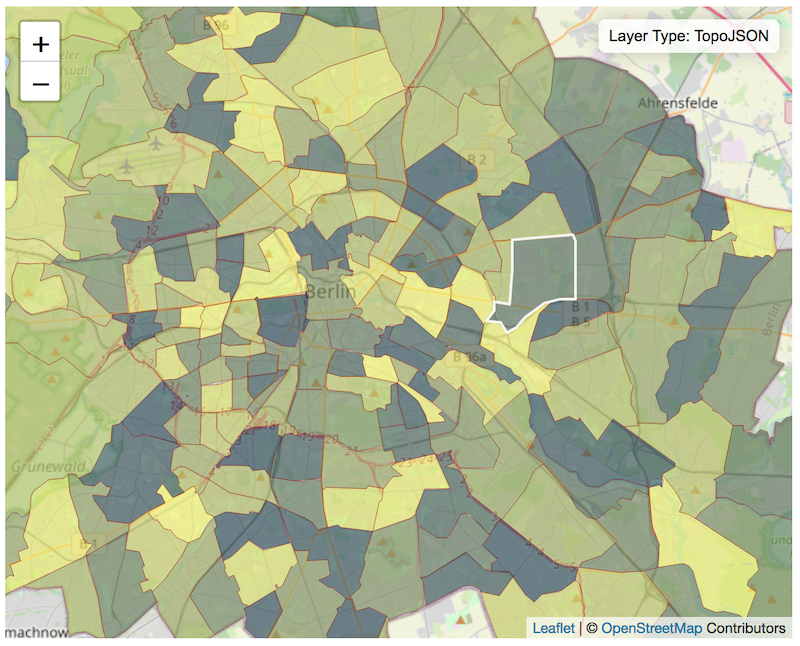
Installation
Install MapPreview via Package Control
- Open Package Control: Preferences > Package Control
- Select Package Control: Install Package
- Type MapPreview into the search box and select the package to install it.
Preview Map in Browser
With an open valid GeoJSON or TopoJSON file in Sublime Text 3:
- Right click and select Map Preview > Preview in Browser
- Select Map Preview: Preview in Browser from the command palette.
Contribute
The plugin is open sourced on GitHub and open to any contributions.